When you open the VyprVPN app for the first time you will be prompted to install the helper tool by entering your user name and password, or sometimes just a password. Enter your computer's administrator username and password here, and not your VyprVPN credentials (unless they happen to be exactly the same).
The helper tool is required for VyprVPN to establish a connection with the VyprVPN network allow you to utilize our services and, once disconnected, restores your connection settings. You’ll be required to enter your computer’s administrator password allowing VyprVPN to install the helper tool.
If you're not the administrator on your device, you may need the administrator to approve the installation. Please be aware, this is different from your VyprVPN account password (it should be the password you use to log on to your computer). Please make sure to select "Install Helper" when prompted.
1. After running the VyprVPN app after a fresh install you will need to enter your Mac User Name and Password.
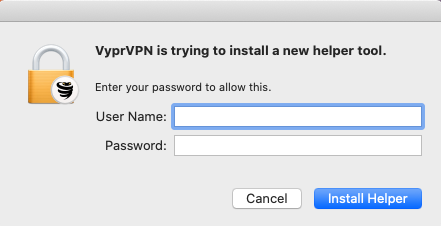
2. Once the Helper Tool has successfully installed, VyprVPN will now become present and you may log in using your VyprVPN User Name and Password in order to get connected!
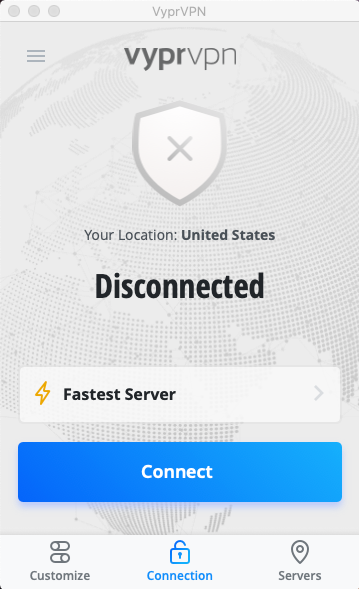
Reminder: If you're not the administrator on your device, you may need the administrator to approve the installation. Please be aware, this is different from your VyprVPN account password (it should be the password you use to log on to your computer). Please make sure to select "Install Helper" when prompted.
If you need any further assistance, please contact our 24/7 Customer Success Team, who would be glad to assist.