You can use the Public Wi-Fi Protection feature on your iOS device to automatically connect to the VyprVPN app and encrypt your Internet traffic when you connect to an unknown network. This will ensure that your connection is always protected.
How to configure:
1. Open the VyprVPN app and tap on Customize
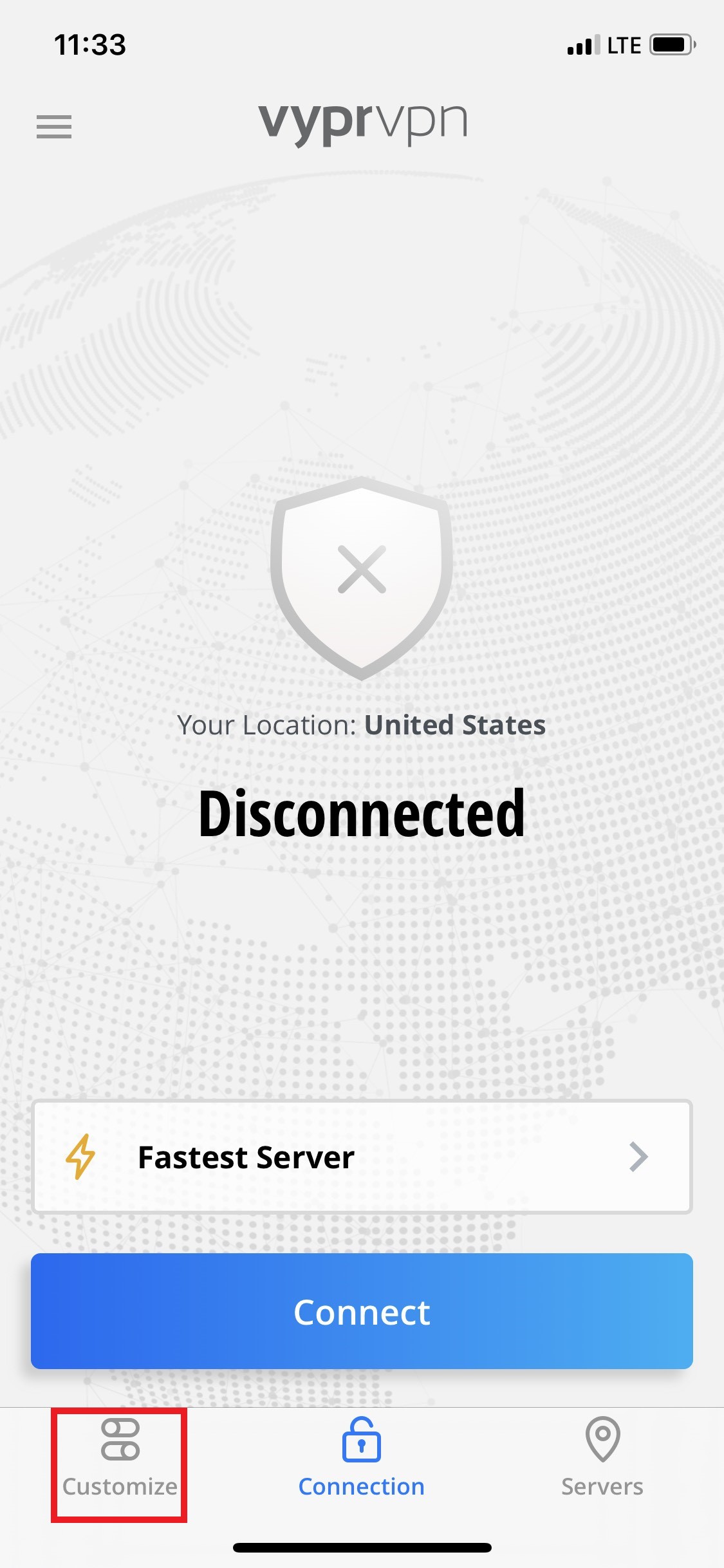
2. Tap on Public Wi-Fi Protection
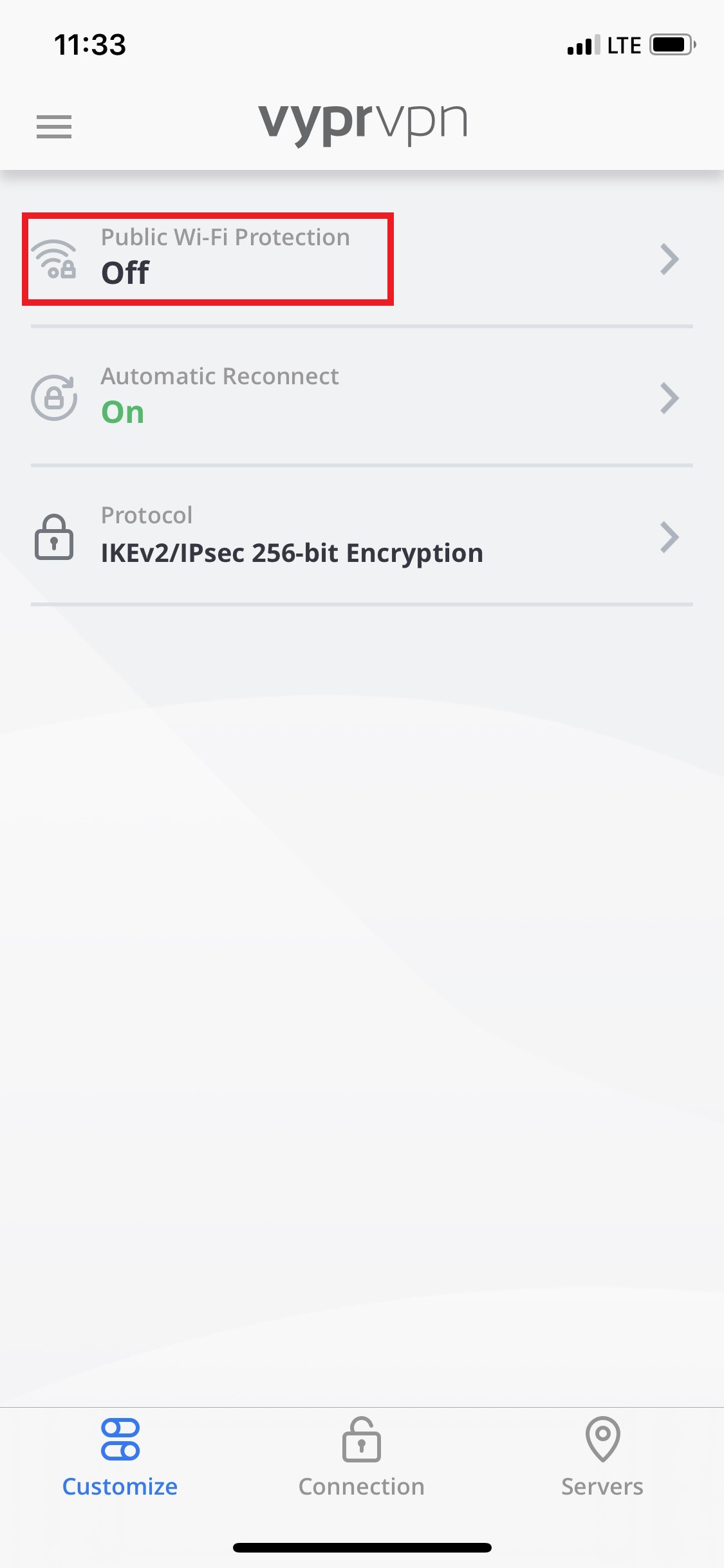
3. Toggle the feature to On
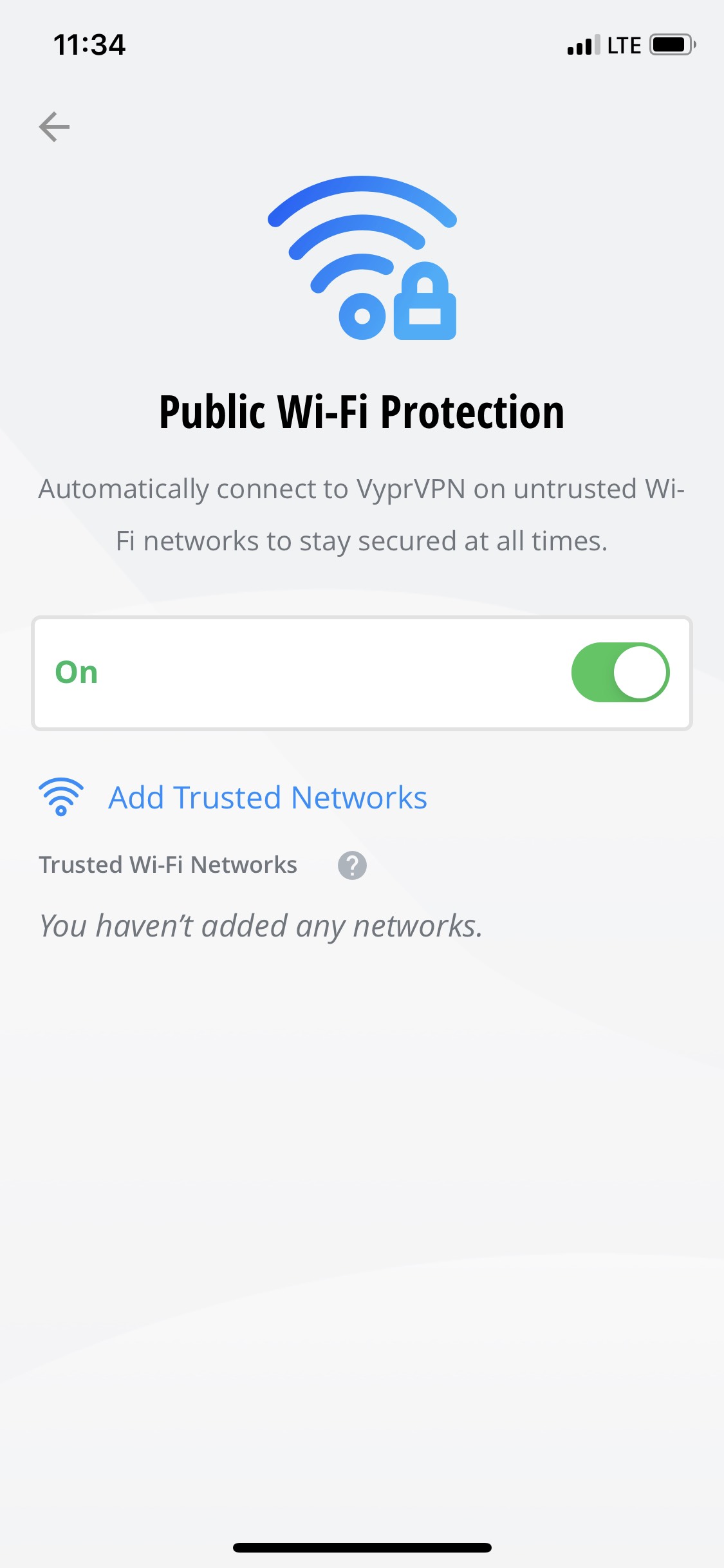
4. Tap Add Trusted Networks to add your trusted Wi-Fi networks
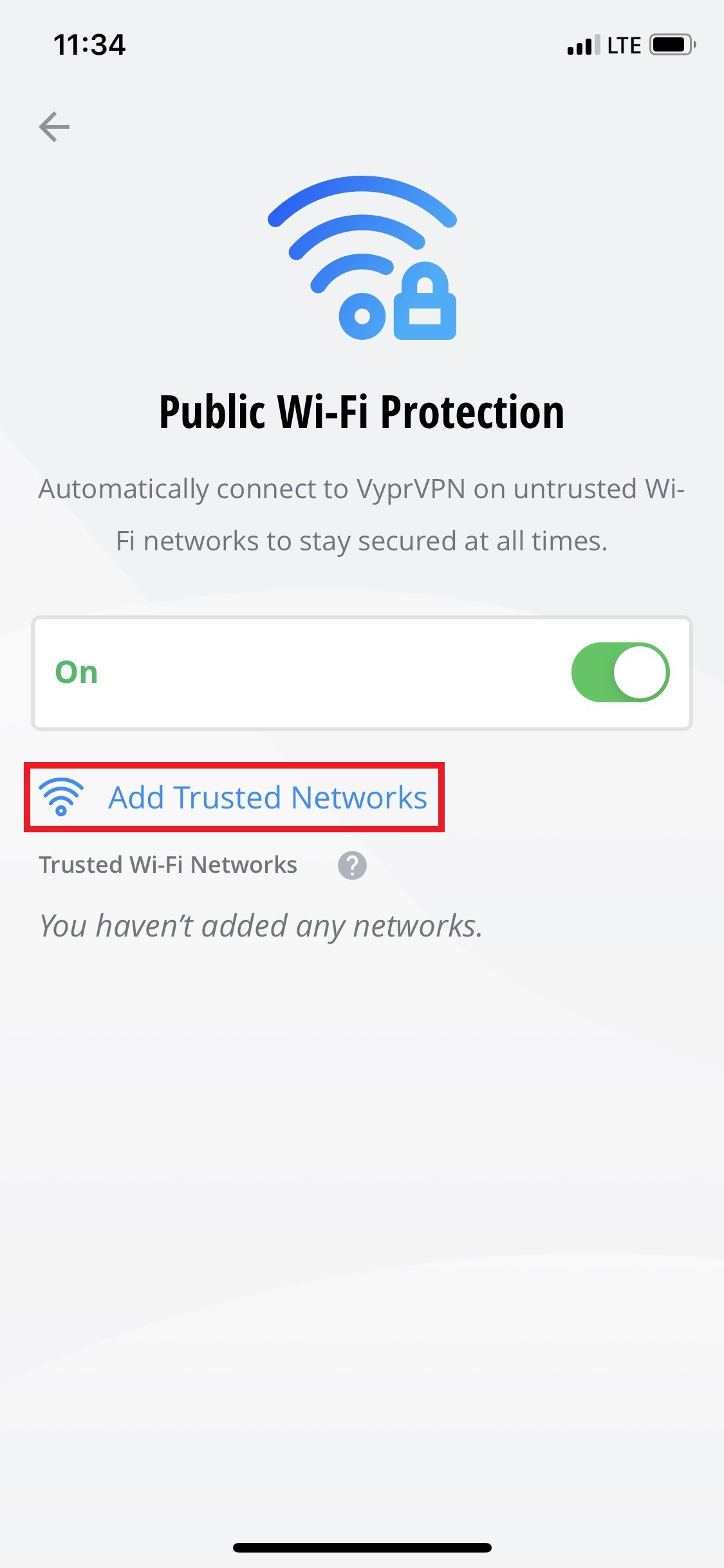
Note: Trusted Wi-Fi networks will not trigger a VPN connection when Public Wi-Fi Protection is on.
If you need any further assistance, please contact our 24/7 Customer Success Team, who would be glad to assist.