When you don't have IPv6 disabled, this allows websites to see your real IP address and is known as an IPv6 leak. Disabling IPv6 at the system level ensures no leaks are possible.
It isn't possible to disable IPv6 on iOS at the system-level, but the OpenVPN Connect app can route connections through iPv4 only.
- Select the triple bar, ≡ the icon on the top left-hand side of the screen
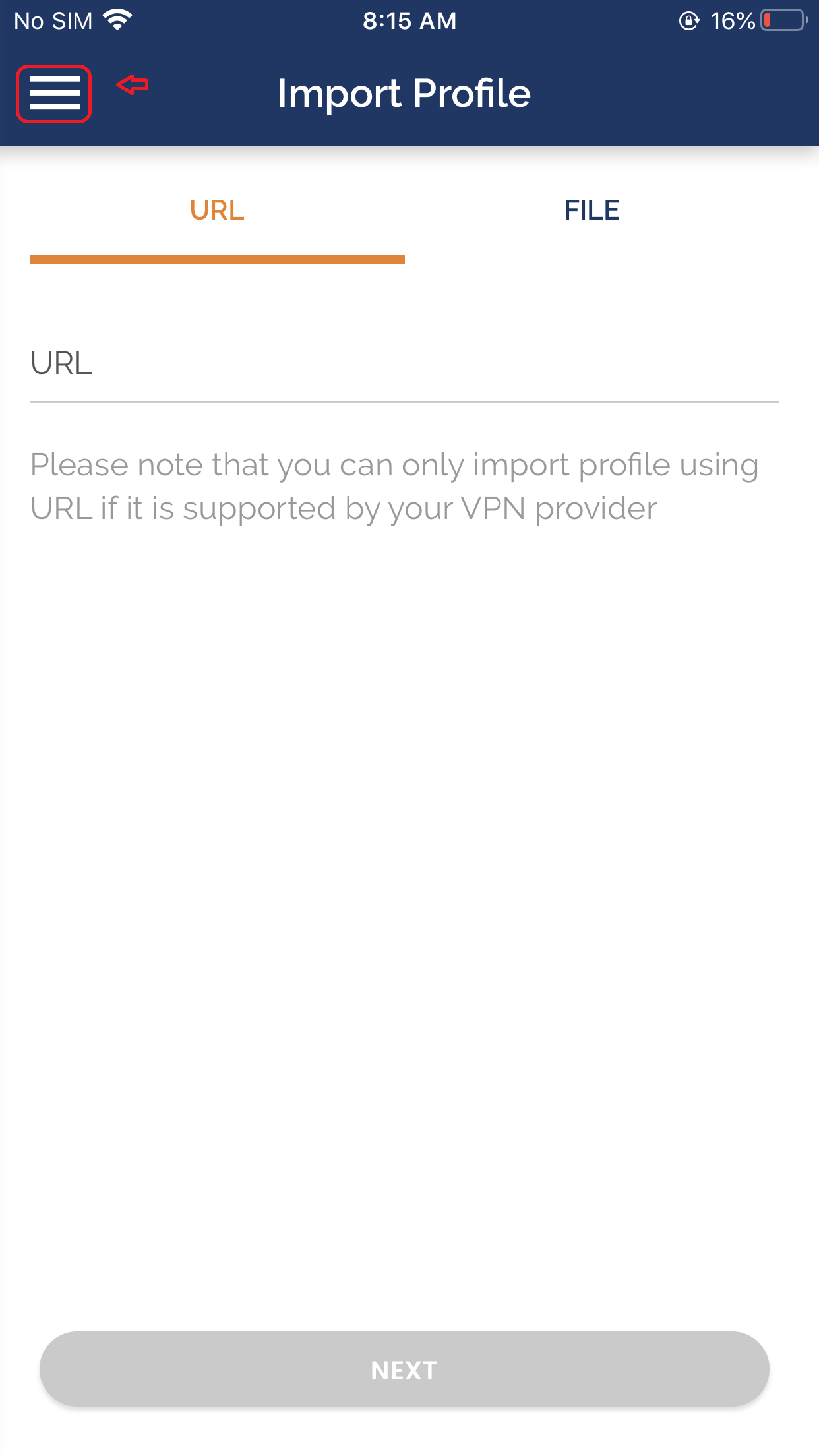
- Select the "Settings" option.
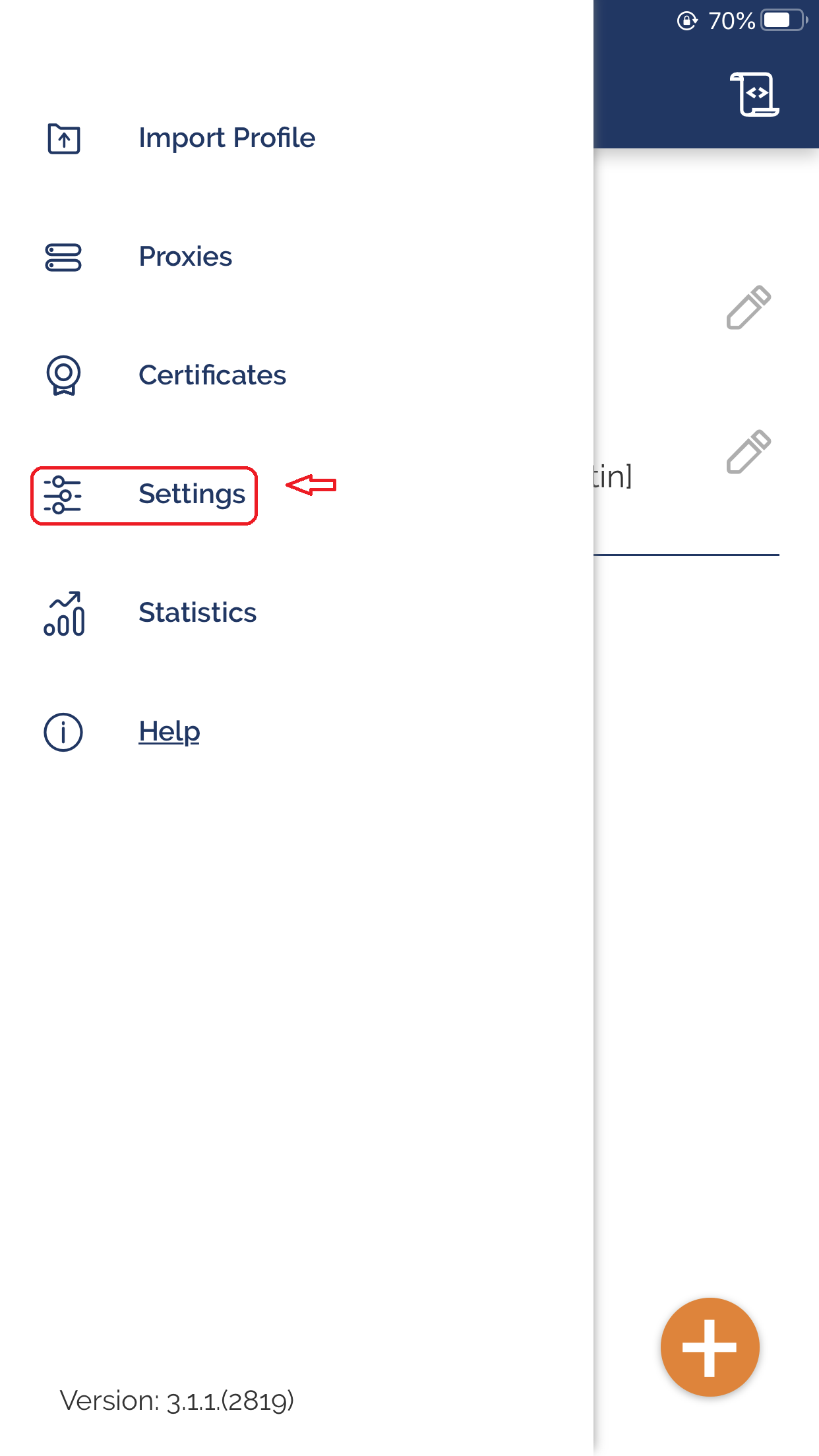
- Under "Settings" in the IPv6 section, select "IPV4-Only Tunnel".
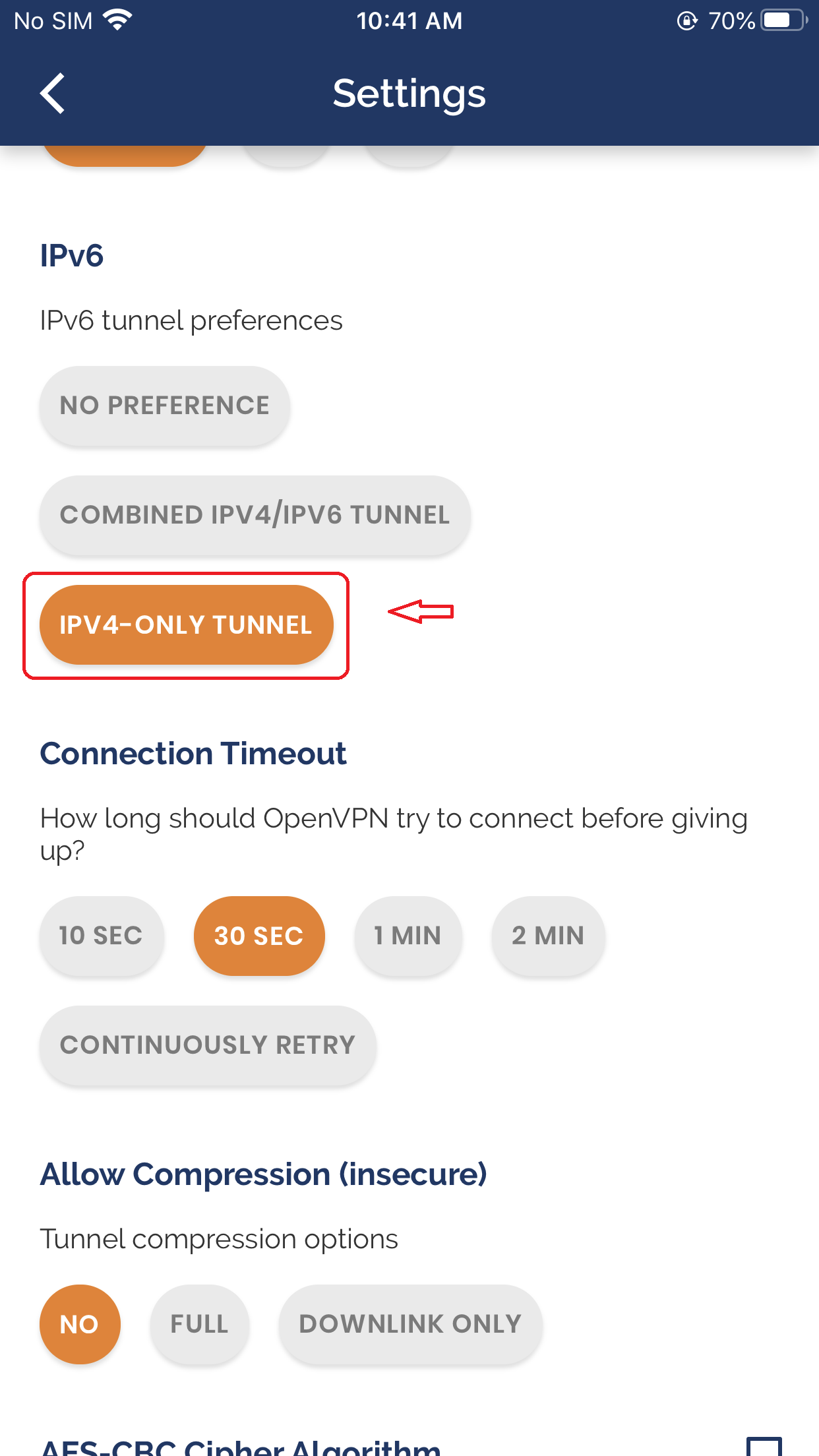
If you need any further assistance, please contact our 24/7 Customer Success Team, who would be glad to assist.