IPv6 is currently not supported by VyprVPN. Because of this, you may need to disable your IPv6 network adapter to help ensure you are completely secure when using VyprVPN.
First, you'll need to open the "Network and Sharing Center". To do this, right-click on the network icon on your taskbar and click Open Network and Sharing Center.
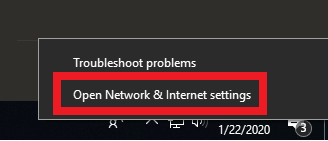
Once the settings window appears. Click on the Network and Sharing Center at the bottom of the page. This may appear differently from the screenshot below in newer versions of Windows, but Network and Sharing Center will still be there.
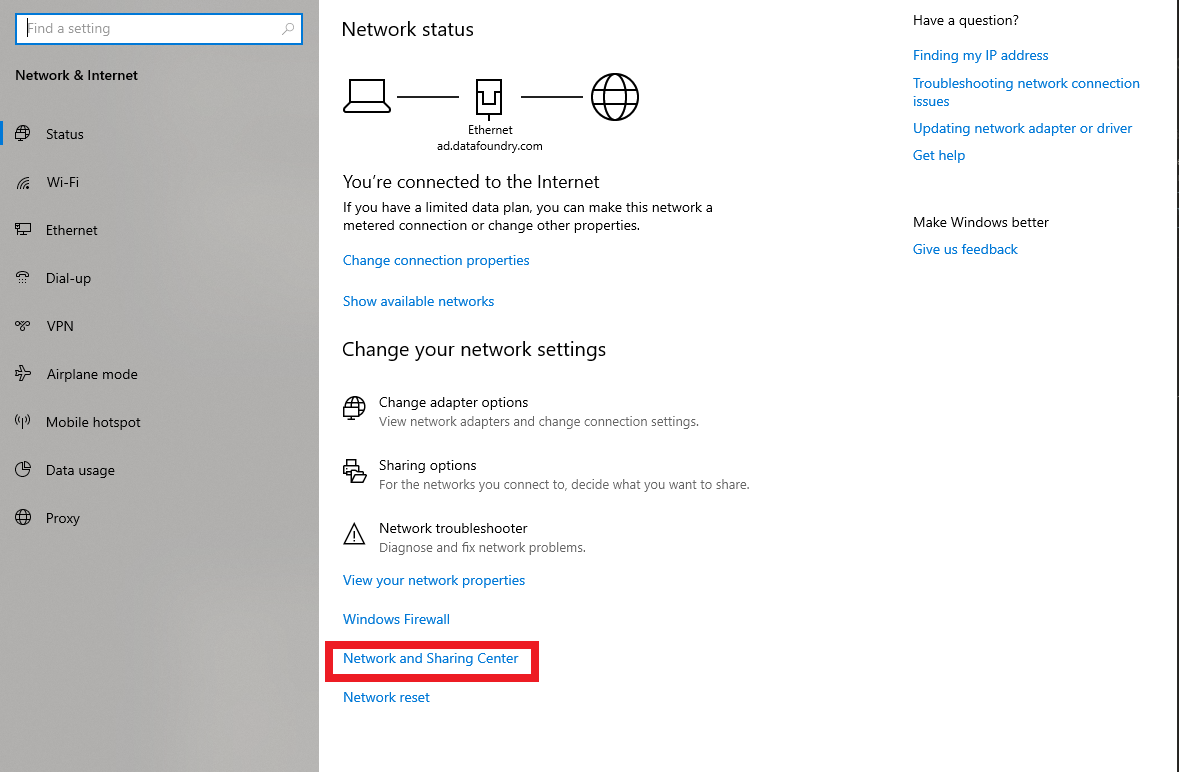
Once the Network and Sharing Center window opens. Select Change adapter settings on the left panel
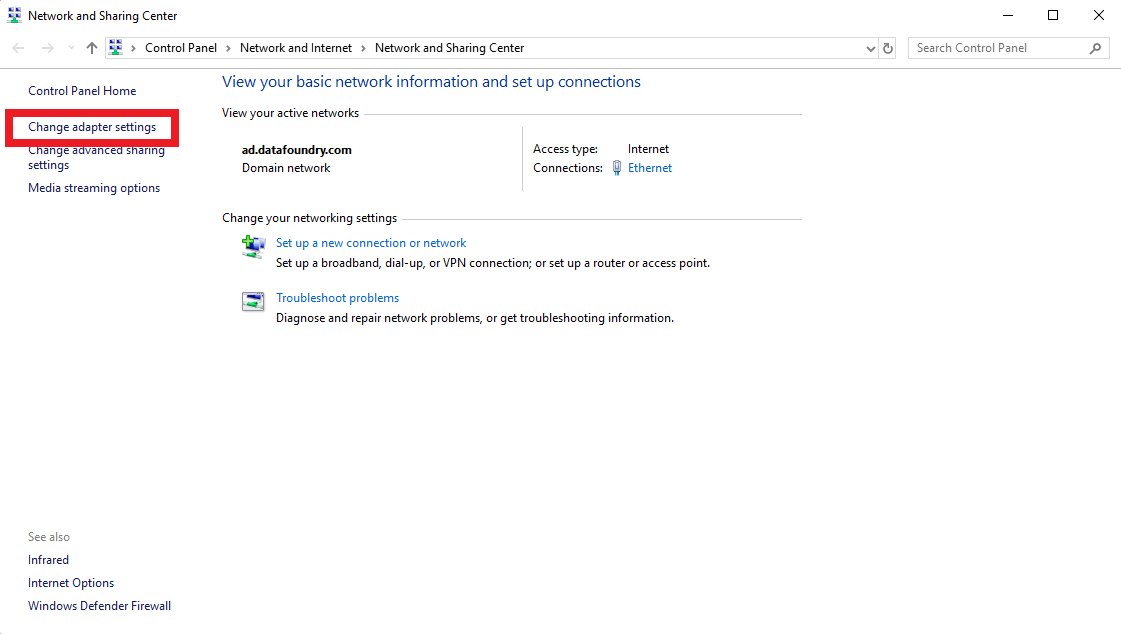
Next, right-click the network adapter you are wanting to change and select Properties.
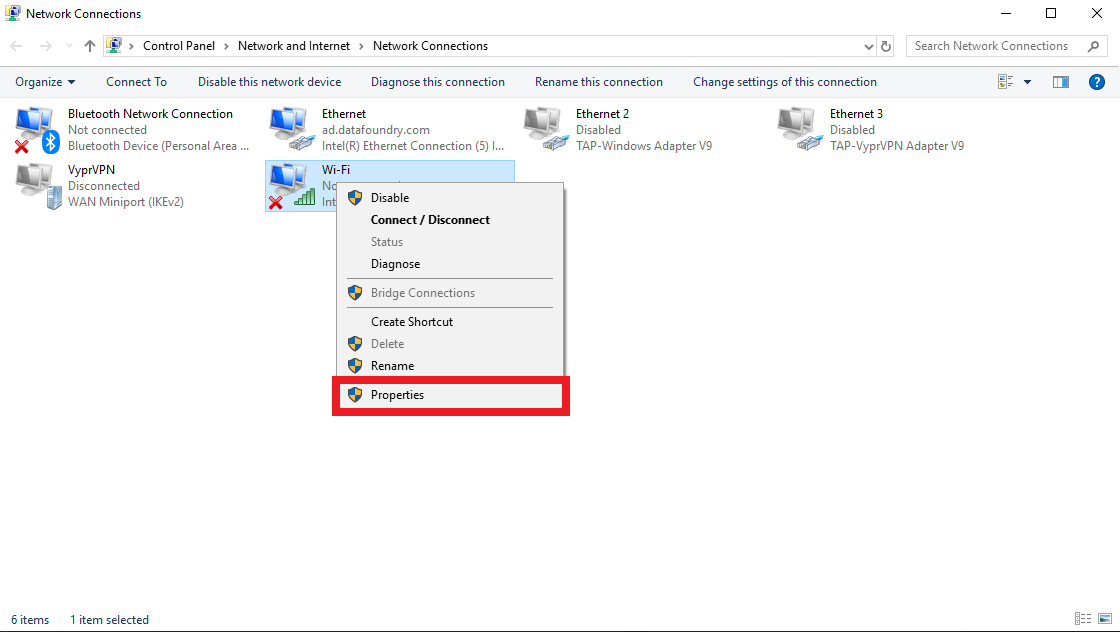
Lastly, uncheck the box labeled Internet Protocol Version (TCP/IPv6) and click OK.
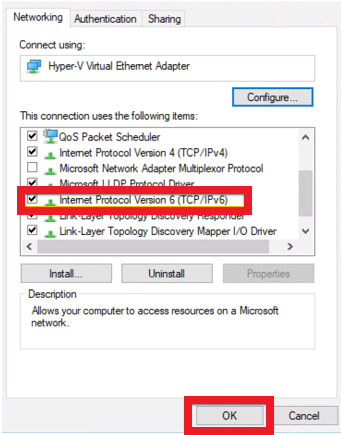
IPv6 is now disabled!
If you need any further assistance, please contact our 24/7 Customer Success Team, who would be glad to assist.