Uninstalling the VyprVPN app on Windows is easy and straight-forward. The steps below will walk you through the uninstallation process.
How to Uninstall:
1. Access the Apps & features panel in Settings on your PC.
2. Find VyprVPN on the list and click Uninstall.
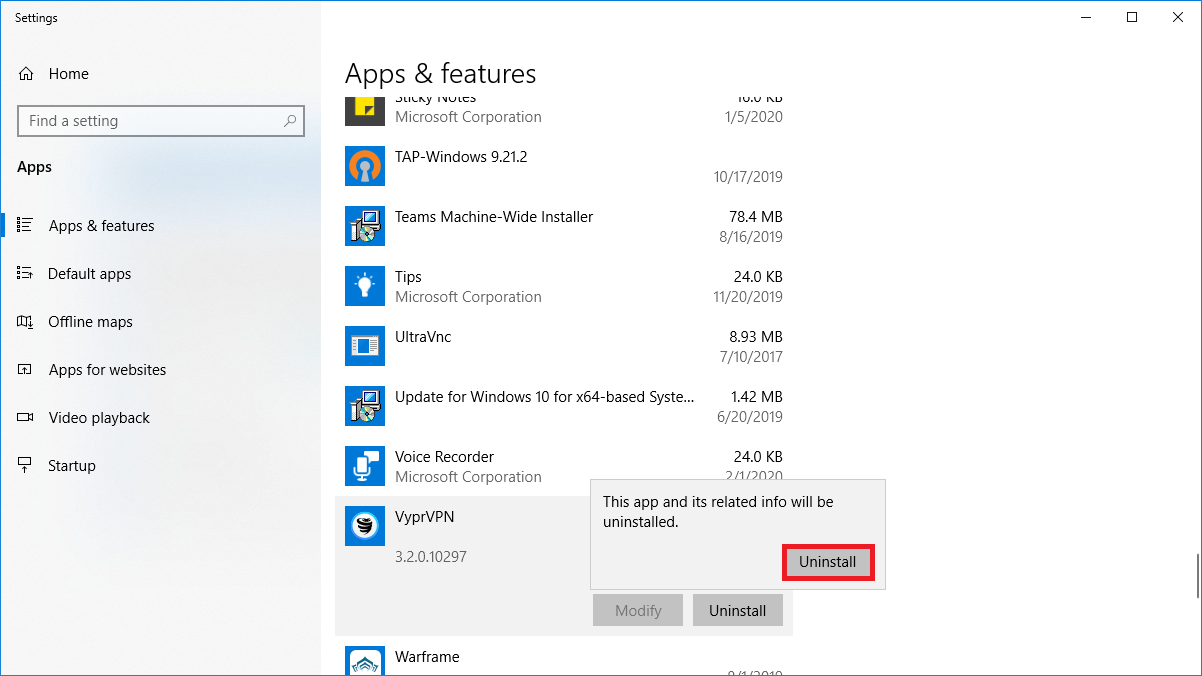
3. Click Next in order to proceed with the uninstallation.
4. Make sure to check the box for uninstalling “VyprVPN User Settings” prior to clicking the Uninstall button, then click Uninstall.
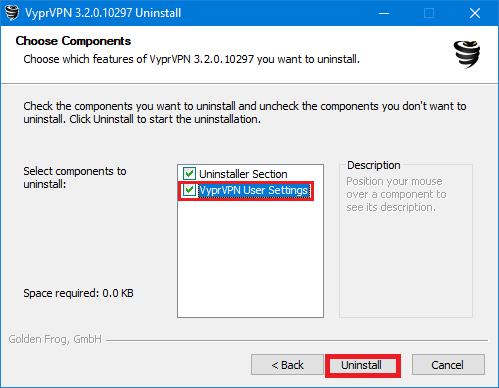
5. Once the uninstall is complete, click Next.
6. Click Finish to close the Setup.
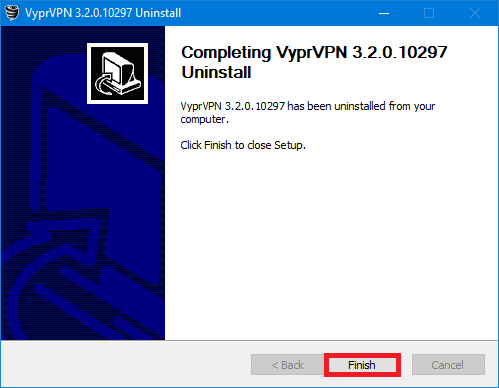
7. Reboot your machine when the uninstall process is complete.
If you need any further assistance, please contact our 24/7 Customer Success Team, who would be glad to assist.